youtube-dl
- This topic has 1 reply, 2 voices, and was last updated 4 years, 7 months ago by
 Tjeff148.
Tjeff148.
-
AuthorPosts
-
April 2, 2021 at 1:31 am #47457
Youtube-dl is an amazing youtube download command line utility. It’s completely free and open source, and unlike many other youtube downloaders, youtube-dl doesn’t convert the video, which means that you don’t lose any quality.
You can probably find tutorials on how to use it on your OS, but on windows all you do is download the youtube-dl and the ffmpeg executable, then put those two files in the same folder. Then just copy cmd.exe directly from the OS in to the same folder. You then open the command prompt from that folder when you want to download something.
Now on how to actually use it, you can just type youtube-dl followed with the url e.g. “youtube-dl https://youtu.be/dQw4w9WgXcQ” and it will automatically download the highest quality video, simple as that. You can even paste the URL of playlists or even channels to download all the videos on there. Pretty much all other websites work as well like twitter and facebook.
If you want to choose the format/resolution you can put -F after the url e.g. “youtube-dl https://youtu.be/dQw4w9WgXcQ -F” to check what formats are available for that video. This is going to get a little bit technical, but bear with me.

you’ll then see something like this
The 3 digit number at the start is the format code, a code to specify the format you’ll be using
The second digit is the container file, these are either mp4 or webm. At the top it’s the audio formats, and at the bottom the video formats. WebM is almost always higher quality than the MP4 ones. However MP4, especially when it comes to apple has way more support so keep this trade off in mind. But if you are going to download an MP4 for compatibility, just make sure that it’s using avc1 and not av01, the 2 formats are completely unrelated to each other but have similar names. You can easily tell if it’s avc1 if the format code starts with 1.
Anyway, you then use -f then put the format codes, you have to do the video first then the audio e.g. “youtube-dl https://youtu.be/dQw4w9WgXcQ -f 135+140” you could do just the audio format code if you just want to do the audio. (Obviously you wouldn’t use this for pirating music right)
One last thing, if it’s suddenly stops working, use -U to update it e.g “youtube-dl -U”
While it might seem hard at first, it’s really easy when you get used to it.
June 29, 2021 at 10:39 pm #50083Are you sponsored by them lol
-
AuthorPosts
- You must be logged in to reply to this topic.