Windows + .
HOME › Forums › Technology › Windows + .
- This topic has 28 replies, 10 voices, and was last updated 5 years, 7 months ago by
 SlavBoi.
SlavBoi.
-
AuthorPosts
-
May 20, 2020 at 5:35 am #32857
Alt+F4 might not work on all programs, they can disable it. You can bypass this by holding down one more button, I can’t remember which one
May 20, 2020 at 6:27 am #32858your smart
May 20, 2020 at 7:04 am #32860Actually its Yuor’r’re
May 20, 2020 at 7:43 am #32862There are a lot of these:
Win + Q/S -Enables the taskbar search
Win + U – Display settings
Win + I – Opens Settings with cursor on search bar
Win + P – Open Project option, great shortcut if you have multiple displays to choose from.
Win + A – Action Bar / Notification Bar
Win + K – If you want to project/cast your display to TV.
-
This reply was modified 5 years, 7 months ago by
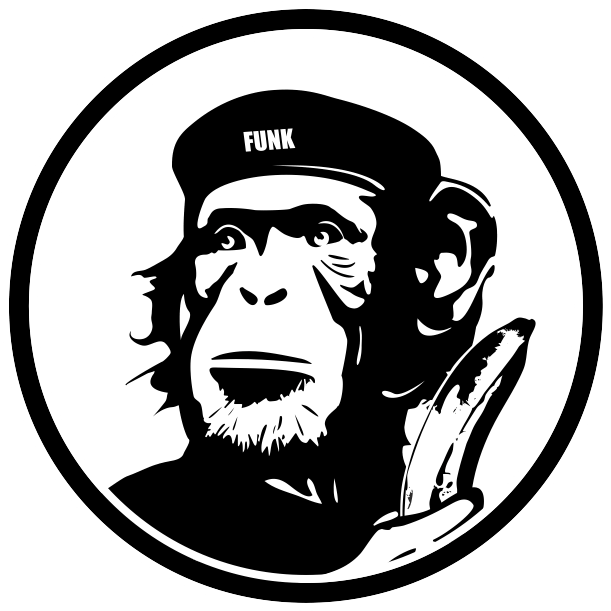 SaltyFish.
SaltyFish.
May 20, 2020 at 10:02 am #32867bruh
So many ways to kill your pc
May 20, 2020 at 10:35 pm #32877windows + pausebreak and you can see your pc info then you’re a badass
May 20, 2020 at 11:51 pm #32879you can also see that with razer cortex.
May 21, 2020 at 2:01 am #32897Liar, Windows + Pause Break, pauses time itself but also breaks your computer.
May 21, 2020 at 2:50 am #32907And Windows + Home instantly transports you back home if you’re somewhere else (but does it through the window, use with caution unless you’re 100% sure your windows are all open).
May 21, 2020 at 3:20 am #32910I tried it but nothing happened.
June 8, 2020 at 6:50 am #33769🖥 omg its an emoji
btw you forgot the windows +
+++++++++++++++++
June 10, 2020 at 10:26 pm #33822On my XFCE linux, I can just make whatever shortcut to any action I want anytime. For example, I’ve made that pressing the two shift keys at the same time changes the keyboard layout. Also, I use a lot of Super + other-key combinations for tiling windows, open programs, etc.
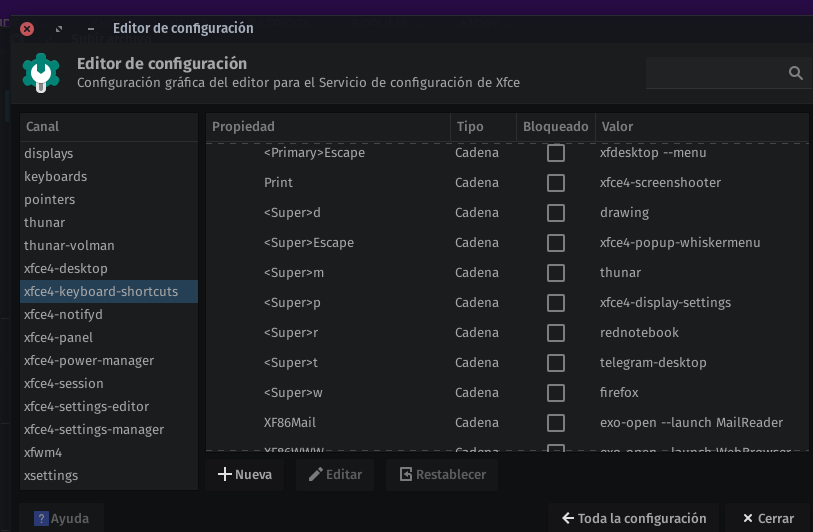 June 13, 2020 at 11:21 am #33905
June 13, 2020 at 11:21 am #33905I wish, I named this Windows Keys or Key Combinations, because there’s so many Keys Combinations.
June 16, 2020 at 6:23 pm #34065Come on kalle69, it just closes the programs you are working on. Or show the shut down menu if you are on the desktop. It’s pretty useful and I’ve been using it for a long time.
-
This reply was modified 5 years, 7 months ago by
-
AuthorPosts
- You must be logged in to reply to this topic.