Video Compression Not Enough
HOME › Forums › The FUNKYTIME Website › General Website Talk › Video Compression Not Enough
- This topic has 12 replies, 3 voices, and was last updated 5 years, 1 month ago by
 Kalle69.
Kalle69.
-
AuthorPosts
-
November 10, 2020 at 12:36 pm #44119
Videos take too long to load for me in this website because the file size is too big even in 360p, sometimes I can’t even load it because my internet is so slow. The compression is not enough, actually you can compress it efficently by using FFMPEG:
720p: ffmpeg -i “input_file_path.mp4” -crf 23 -s 1280×720 -c:v libx264 -ab 128k “output_file_path.mp4”
360p: ffmpeg -i “input_file_path.mp4” -crf 23 -s 640×360 -c:v libx264 -ab 96k “output_file_path.mp4”
You can install FFMPEG instantly by using the Zeranoe build, nah just follow the instructions.
Hope this would help compress the videos here, so I can now watch SAMTIME Daily yay!
November 10, 2020 at 12:57 pm #44120or you can just upload your videos in youtube and download it again, i guess
November 10, 2020 at 2:45 pm #44123kind of unrelated but even after compression I still can’t upload a photo to this website
November 11, 2020 at 2:45 am #44155Handbrake is similar to ffmpeg, but it has a GUI so it’s easier to use especially for people that hate using the terminal. I explain more of how it works in this topic. But I agree with you, samtime daily in 360p has a higher bitrate than most 1080p youtube videos.
In one of the monthly live chats, he said that through the jetpack subscribtion he gets he gets 8TB of storage and unlimited reads from those files. So it’s not really a concern for him that he’ll have enough storage for them, but it is a problems for users with bad internet connections.
-
This reply was modified 5 years, 2 months ago by
 Kalle69.
Kalle69.
November 11, 2020 at 11:39 am #44180Okay, if you guys don’t like command-line pain, I found out that FFMPEG is also used by VLC. And VLC has an option to convert videos. It also has the same options like in command-line FFMPEG, you can set the quality to 23, resize the video, etc. So yes, you can convert videos efficiently using VLC like in FFMPEG.
But there is a big problem: It’s BUGGY. The first part of the video gets corrupted sometimes and also some glitches might occur.
But actually we can use another software like Shotcut (open-source) that also uses FFMPEG and it’s stable (export settings are GUI): Import the video and export it with the options set to the corresponding in command-line FFMPEG (the quality, resolution, etc.). It didn’t cause a problem for me and I think it’s the best way to convert videos.
Well, the best way is still to use command-line, but maybe using Shotcut is already enough.
November 11, 2020 at 6:39 pm #44207I use the command-line some times. I’m completely okay with it, but from what I’ve heard, sam hates using it.
I mostly use handbrake to compress videos to under 8MB for posting them to discord. I just think video compression is fun. I usually choose bitrate when I compress, because bitrate gives me more controll over the file size, but it does also have constant quality. Constant quality is probably better to use for funkytime.tv
Handbrake is based on ffmpeg and is completely free and open source.
I have used FFMPEG a few times, the only reason for this is that handbrake doesn’t let you set the frame rate to any number you want, it only has a few presets, the lowest one is 5, I sometimes use it for videos with are just one image for the entire video and set the framerate to 0.01.
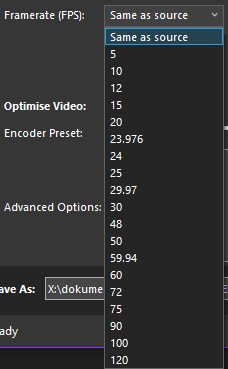
I tried VLC, but it’s not as powerful at heavily compressing them, but probably works fine for funkytime.tv.
And one more thing, if the system funkytime.tv supports vp9, I highly recommend using it, it’s much better than h.264/avc
November 12, 2020 at 5:41 am #44243@tjeff148 what program are you using to compress the images with, it’s definitely is possible to do without losing too much quality.
November 13, 2020 at 1:23 pm #44281Yes, I also thought of VP9, but it actually takes 10x slower for me to encode, but maybe it’s just because my PC doesn’t support hardware encoding of it. VP9 will be a really good option, because most platforms support it now, and it has better quality than H.264, so yes, maybe we can use VP9 codec for the videos here (if it doesn’t encode very slow).
November 13, 2020 at 8:06 pm #44285While yes, encoding VP9 is slow, you can do other things while your waiting for it to load. In my experience VP9 doesn’t use all of the prosessor, so you can still do lighter tasks like webbrowsing.
November 14, 2020 at 2:20 pm #44317Btw, so I tried an online service to convert a video from here, I tried to convert to MP4 first (with the default options) and yes, it compresses the video well like YouTube in just about less than a minute. And then I tried WEBM (VP9). Yes, it’s so very slow at encoding it that it got cancelled. I guess MP4 is already good enough. Maybe we can use an online service instead if the other options are difficult, I guess.

-
This reply was modified 5 years, 1 month ago by
 CharldeonFLS.
CharldeonFLS.
November 15, 2020 at 1:50 am #44331I don’t like online file converters, they are kind of sketchy and in my experience they aren’t faster than just converting them on your own PC. Sometimes I use a website called convertio, but that’s only because it has pretty much any format you can think off. I’ll convert it with handbrake, and send the results.
November 15, 2020 at 1:51 am #44332I don’t like online file converters, they are kind of sketchy and in my experience they aren’t faster than just converting them on your own PC. Sometimes I use a website called convertio, but that’s only because it has pretty much any format you can think off.
I’ll convert a samtime daily video with handbrake, and send the results later.
November 15, 2020 at 3:48 am #44334with H.264 it took 3:17
with VP9 it took 35:38
and H.264 hardware accelerated took just 0:27
VP9 is about 10x slower compared to h.264
And with hardware acceleration it’s 80x slower, but this comparison is unfair.
The H.264 video was 68,2MiB, and the VP9 video was 47,6MiB. I couldn’t tell the differance.
I encoded the mp4 video with 768kb/s video and 64kb/s aac, and the webm video with 512kb/s video and 64kb/s opus
-
This reply was modified 5 years, 2 months ago by
-
AuthorPosts
- You must be logged in to reply to this topic.