Gimped out! (GIMP 2.10)
HOME › Forums › Technology › Gimped out! (GIMP 2.10)
- This topic has 13 replies, 9 voices, and was last updated 4 years, 10 months ago by
 Mike Hockleby Cumming.
Mike Hockleby Cumming.
-
AuthorPosts
-
June 1, 2020 at 8:32 pm #33531
I don’t know why it’s called GIMP. We’ve all seen what happened to Bruce Willis in the basement in Pulp Fiction. But it is pretty good stuff. GIMP 2.10 that is. I’ve added it to my list of useful apps of which are few since we can’t be a master of all. Here is a link to use it to make GIFs;
https://itsfoss.com/make-gif-in-gimp/
June 3, 2020 at 9:54 am #33572Gimp is made by the people who quit adobe.
June 3, 2020 at 5:33 pm #33584Isn’t gimp a photo editing software? or something else?
June 3, 2020 at 11:57 pm #33590I struggled with GIMP for about 1 month, but couldn’t get used to it. Not very intuitive, had to look at tutorials for most stuff. Maybe if you learn Photoshop first it messes with your brain and you can’t adjust to other ways of doing things. It’s very powerful for free software though, I’ll definitely give it another chance one day.
June 4, 2020 at 1:37 am #33591You’re right, Adriana. Gimp is pretty intuitive if you haven’t messed up your brain learning photoshop first. I’ve been installing Linux and other free/open-source software to many friends and relatives for a couple years now, and that’s a pretty common pattern. All the people who almost didn’t know anything about computers found linux quite easy to use and had no problems / complains; and the ones who were pretty windows-savy took a longer time to get accustomed.
Btw: GIMP stands for “GNU Image Manipulation Program” – And GNU stands for “GNU is Not Unix”.
June 4, 2020 at 8:43 am #33602Actually it’s version 2.10 now. It is way more intuitive than before. The trick is to know which layer you are on from the selection box at the bottom right of the screen. Otherwise functions will seemingly not work as you are editing a layer not visible. Also, I think SpaceX may possibly be using it to fake launches. What is with this mouse in space???
June 7, 2020 at 7:47 pm #33749I think ill stick with Paint.net lol
June 11, 2020 at 8:07 am #33836June 25, 2020 at 10:24 pm #34404Looks like there is photoGIMP, a layout for those familiar with Photoshop https://itsfoss.com/photogimp/
March 29, 2021 at 8:08 pm #47426GIMP stands for Gnu Image Manipulation Program
March 30, 2021 at 8:21 am #47458GIMP 2.10.22 sucks, I’m using GIMP 2.10.12, because it’s better and easier to understand.
at some point between 2.10.22 and 2.10.12 they romoved a lot of the tools.
 March 30, 2021 at 6:10 pm #47468
March 30, 2021 at 6:10 pm #47468I like GIMP. Sometimes I colorize B&W images and GIMP is very useful for that.
April 2, 2021 at 12:18 am #47521ok i will check
April 4, 2021 at 9:28 am #47577I’m no expert on GIMP. I use it to forge documents to save forests. E.g. put a signature in there instead of printing it on a piece of former rainforest, driving across town burning fossil fuel to get a signature and scanning it back into the computer. I used an Adobe fill & sign app once for E signatures but getting it from laptop to tablet & back was such a bitch it made me want to print it, drive across town and get a signature. So I just cut and paste signatures with a bit of help from GIMP instead.
-
AuthorPosts
- You must be logged in to reply to this topic.