I compressed an episode of SAMTIME DAILY to under 2MB
HOME › Forums › All Things SAMTIME › I compressed an episode of SAMTIME DAILY to under 2MB
- This topic has 5 replies, 2 voices, and was last updated 4 years, 10 months ago by
 Kalle69.
Kalle69.
-
AuthorPosts
-
September 4, 2020 at 4:24 am #36633
I compressed down the 361MB why-I-don’t-like-twitch.mov to under 2 MB, even with my amazing hacking skills I still haven’t been able to figure out how I post a video file to funkytime.tv so I’ll just post the discord download link
[video src="https://cdn.discordapp.com/attachments/687598041641123840/751142456212455596/Why_I_Dont_Like_Twitch-under_2MB.webm" /]It’s 240p and the audio is pretty crap but it’s 200x smaller
I also made a pretty good 1080p version which is around 40 MB that’s still 9x less than the original
[video src="https://cdn.discordapp.com/attachments/687598041641123840/751142901404139690/Why_I_Dont_Like_Twitch-40MB.webm" /]
September 6, 2020 at 8:30 am #36669Huh, nice. How did you do it?
September 7, 2020 at 1:35 am #36674I used a program called HandBrake, it’s available on Windows, MacOS and Linux.
Here is a short tutorial on how to use it:
In the summary tab:
Set the Format to webm or mkv
In the video tab
Set the Video Codec to VP9, as it has much better compression than other older formats
Set the frame rate to constant and Same as source, you can lower the framerate if you really need it to really lower the file size, I wouldn’t recommend going bellow 15fps and if you’re going to lower the framerate I think you should set it to variable. A lower frame rate is less noticeable on a low-resolution video
In the quality I would recommend you do Avg bitrate rather than constant quality, in my experience. For 1080p video 512kb/s is fine. For 720p 256kb/s, for 480p around 128kb/s, but try experimenting with it a little bit. It is possible to set it to 1, however the actual bitrate after you export it will be much higherIn the audio tab:
Set the codec to opus and the mixdown to mono, because the stereo almost never makes a difference and many videos are stereo even though there is no difference in the left and right channels
I’m not an audiophile, but the I think that 40kb/s should be enough in most cases, but 12 is also fine for just talkingDimensions tab:
Set the resolution to whatever you think fits
The program will automatically crop the video if it detects black barsThen you just press the Start encode button, this can take some time
Many people view compression as a bad thing, but really it is not, if nothing were compressed a 4-minute 1080 samtime video would take up 44GB and you would need a 1,5 Gb/s internet connection.
September 7, 2020 at 3:25 am #36675I got the math wrong, a 4 minute 1080p samtime video would only take up 37GB, and you would only need you would only need a 1.25 Gb/s internet speed
The mistake was that I assumed samtime videos were 30 frames per second, in reality they are 25. The reason for this is because that’s really the standard in Australia (and almost all of europe africa and asia).
September 8, 2020 at 7:34 am #36704Ah, ok.
March 26, 2021 at 3:37 am #47368I made a video on it here, it focuses more on discord with the 8MB limit.
-
AuthorPosts
- You must be logged in to reply to this topic.